Accédez à votre Compte GCI Réel
Accédez à votre plateforme depuis votre PC, Mac, iPad, tablette ou téléphone portable.
Accès au trading: du Dimanche 17h00 au Vendredi 16h00 EST (heure de New York). Problèmes techniques ou assistance, cliquez ici.
ÉTAPE 1 : CHOISISSEZ VOTRE TYPE DE COMPTE CI-DESSOUS
COMPTE
ActTrader
COMPTE
METATRADER
'ETAPE 2: COMMENT ACCÉDER A VOTRE PLATEFORME
Bureau
Mobile
Pour accéder à votre compte depuis la plateforme Forex ICTS, veuillez:
Attention: Il est possible que votre pare-feu/antivirus vous demande une confirmation afin d'autoriser le lancement du logiciel ICTS. |
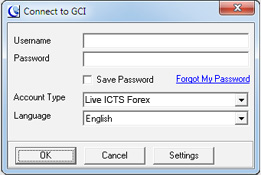 |
Pour accéder à votre compte depuis la plateforme ActTrader, veuillez:
Attention: Il est possible que votre pare-feu/antivirus vous demande une confirmation afin d'autoriser le lancement du logiciel ActTrader. |
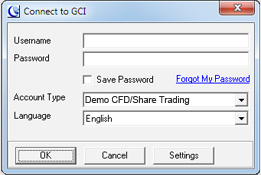 |
To login and trade using the Metatrader desktop platform, please:
Caution: Be sure to download MetaTrader 4 even if you have it on your computer. MetaTrader 4 needs to connect to GCI’s pricing and execution. By re-downloading the software, you are enabling this connection.
The MarketWatch window shows only some of the most popular trading products, but you can add additional products to trade: Just right-click on the MarketWatch window and select "Symbols". |
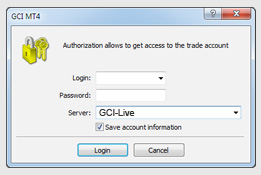 |
Pour trader en utilisant la plateforme Forex ICTS directement depuis votre navigateur, veuillez:
Afin d'utiliser votre navigateur internet, le "Java plugin" devra être installé.
|
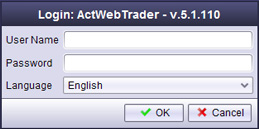 |
Pour trader en utilisant la plateforme ActTrader directement depuis votre navigateur, veuillez:
Afin d'utiliser votre navigateur internet, le "Java plugin" devra être installé.
|
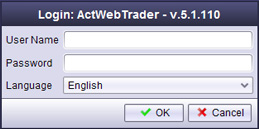 |
Pour trader en utilisant la plateforme MetaTrader directement depuis votre navigateur, veuillez:
Afin d'utiliser votre navigateur internet, le "Java plugin" devra être installé.
|
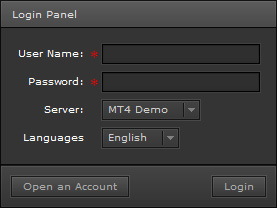 |
|
iPhone, iPad and iPod Touch users:
|
|
|
Other Smartphone user:
|
 |
|
iPhone, iPad and iPod Touch users:
|
|
|
Utilisateurs Android:
|
|
|
Other Smartphone user:
|
Courtiers de Référence

Créer une activité rémunératrice avec le Forex ou le trading d'actions
Suivre & Partager
- © 2026 GCI Financial LLC. Tout Droit Réservé.
- Accueil
- Ouvrir un compte
- Contacter GCI
- Clause de Non-Responsabilité
- Politique de Confidentialité
- Termes et Conditions













